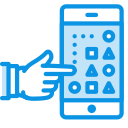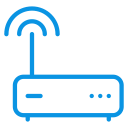Managing Your Lines
How to manage your lines? #
You can check and manage one line or more under your account with full or limited access.
What's the difference between them? #
Full Access: Enables you to manage one or more lines, whether the number is under your identity or for one of your family members, without any restrictions.
* You have to verify the ID/Iqama of the owner of the number to be managed to get full access, as the owner will need to approve your request. The owner can manage who have permission and add/remove permissions through Zain App Security Controls (Lines Management Security)
Limited Access: You need approval from the line owner before performing any financial transaction or viewing sensitive information. This feature requires a verification code to view bills, subscribe to a service, and modify the credit limit.
Follow the below steps to grant limited access:
- Choose the line type and enter the line number.
- Enter a Nickname for the line.
- You will receive a verification code.
- Line is Added successfully.
Don’t know your number? You can easily connect using your Mobile, Data, or Fiber connection.