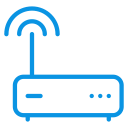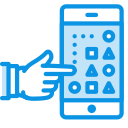Tips on how to speed up the resolution of your issue
- Always look through the product knowledge base first. Though it’s short and simple, most of the common requests are covered there.
- Use a forum search as sometimes you can find your solution in other tickets.
- If you are reporting a line or account issue; always provide related account number in the private field or mark your whole ticket as a private ticket.
- If your request is connected with some visible errors (zain app errors), a screenshot will help us a lot.
- Always subscribe to your ticket. That’s the best way to know about your issue status updates.
Support Scope
- Support covers all of Zain Products & Services.
Support Schedule
- Response time can take up to 3 hours.
- Support Team checks all new messages 24/7.
Problems with access?
If you have any difficulties with access to this Support Portal, please let us know via this contact form.