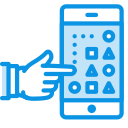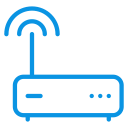Upgrade\Downgrade Access Lines
You can upgrade\downgrade access from lines under your account by following the below steps in Zain App: #
- Click on the number that you want to upgrade\downgrade the access from it in Zain Lines Management.
- Choose whether you upgrade to full access or downgrade to limited access.
- You need to validate an OTP to be able to upgrade\downgrade access.